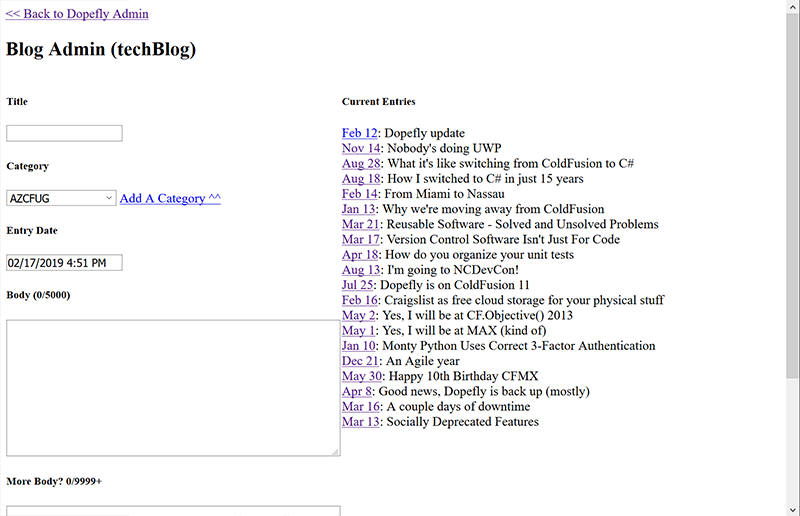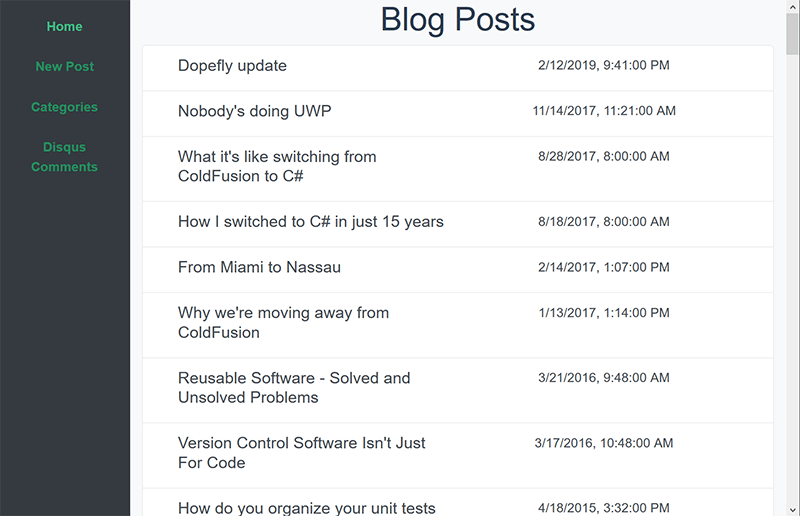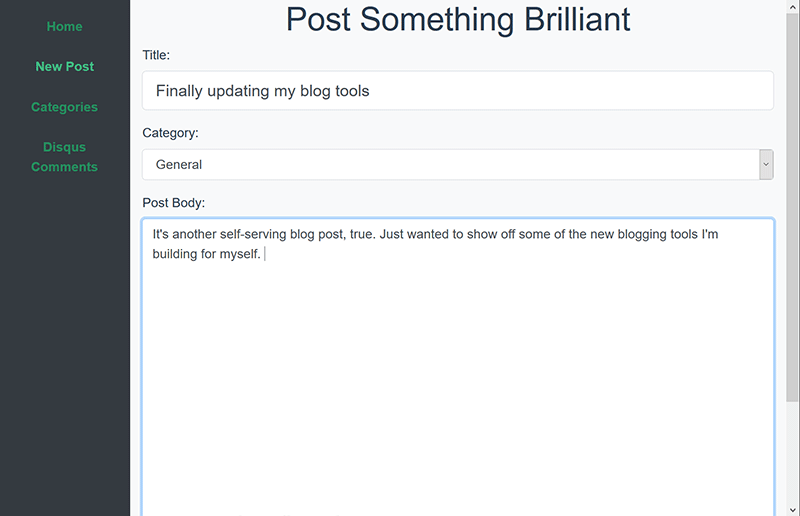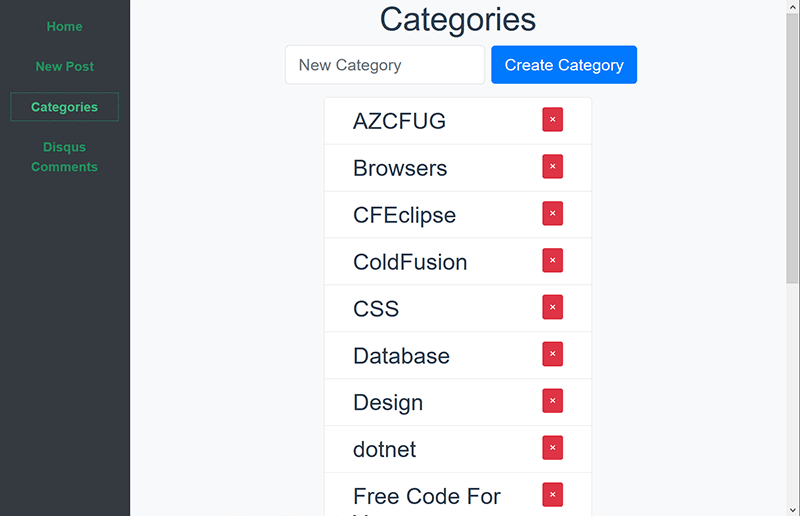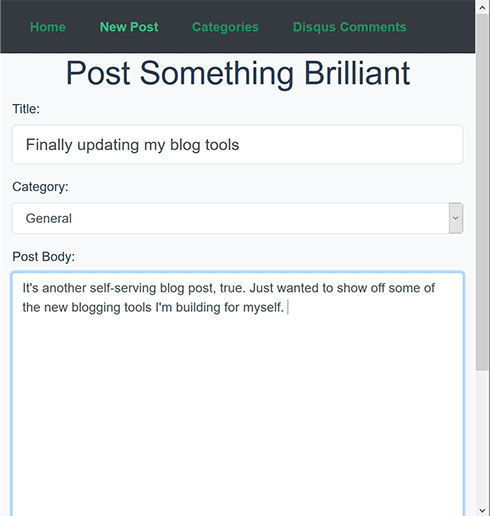Finally updating my blog tools
posted under category: Life Events on February 17, 2019 by Nathan
It’s another self-serving blog post, true. Just wanted to show off some of the new blogging tools I’m building for myself. Honestly this is a trial run - I’m crossing my fingers that this will actually post something!
Without further ado, first, something truly hideous. Here’s the bare-minimum thing I’ve been copy-pasting blog posts into.
Gross, right? Ok. Now with some default Vue CLI colors and slapping bootstrap on there, it’s a nice, simple, SPA. Here’s what I have today.
And look, even mobile friendly! At this point with flexbox and responsive frameworks, it’s just too hard not to do that.
I did say it’s a Vue app! Vue has very quickly become my favorite front-end framework. Yes, I’ve tried the others, and trust me, I’m making a very informed decision here. Vue.js is an incredible, easy-to-start, fun-to-master framework.
For this project, I started with Vue CLI GUI - yes, the graphical interface for the command-line interface for the interface library. Incredible! It generated some boilerplate files so I don’t have to remember how to start with Vuex or Vue-Router. I have Vuex in there to save draft blog posts so I can navigate around and come back. Calling into my APIs running on another port and having the app running in a different URL between local dev and production dopefly.com, at first meant writing CORS rules and still getting lost in the battle, until I found the vue.config.js file. It’s a simple little thing, you just have to know that you need it. Here’s mine:
module.exports = {
publicPath:
process.env.NODE_ENV === "production"
? "/admin/admin-vue/dist/"
: "/",
devServer: {
proxy: "http://dopefly.local/"
}
};
So now it calls local links from the right folder in production, and my APIs are proxied through my locally running web site via Webpack. This works impressively well.
The final piece of setup was to rewrite some of my security framework (I’ve never liked cflogin) and change my old blog admin database access into a handful of simple APIs. The server is Lucee, so the code is dead simple to write and it runs very quickly. The whole thing, including this blog post, took about 8 hours. I’d say it’s a pretty big win for me, personally. It looks good and it runs fast, which is all I ever really wanted.